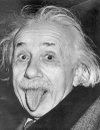HOW TO INSTALL AWSTATS ON CENTOS 6
1. Download and install the rpmforge repository.
- http://apt.sw.be/redhat/el6/en/i386/rpmforge/RPMS/rpmforge-release-0.5.2-2.el6.rf.i686.rpm
2. Install AWStats with yum command:
- [root@VMb0x download]# yum --enablerepo=rpmforge install awstats –y
3. Edit AWStats Apache Configuration
- [root@VMb0x ~]# vi /etc/httpd/conf.d/awstats.conf
4. Rename config file localhost.localdomain.conf to www.my.logtest.conf
- mv /etc/awstats/awstats.localhost.localdomain.conf /etc/awstats/awstats.www.my.logtest.conf
5. Modify “SiteDomain” on Line 153 as below
- SiteDomain="www.my.logtest"
6. Modify “HostAliases” on Line 168 as below
- HostAliases="localhost 127.0.0.1 REGEX[my\.local$] REGEX[^10\.0\.0\.]"
7. Restart the apache service
- [root@VMb0x httpd]# /etc/init.d/httpd start
8. Verify & update Install
- http://servername/awstats/awstats.pl?config=www.my.logtest