- Extract the distribution tarball.
shell> tar xzvf cacti-version.tar.gz
- Create the MySQL database:
shell> mysqladmin --user=root create cacti
- Import the default cacti database:
shell> mysql cacti < cacti.sql
- Optional: Create a MySQL username and password for Cacti.
shell> mysql --user=root mysql
mysql> GRANT ALL ON cacti.* TO cactiuser@localhost IDENTIFIED BY 'somepassword';
mysql> flush privileges;
- Edit include/config.php and specify the database type, name, host, user and password for your Cacti configuration.
$database_type = "mysql";
$database_default = "cacti";
$database_hostname = "localhost";
$database_username = "cactiuser";
$database_password = "cacti";
- Set the appropriate permissions on cacti's directories for graph/log generation. You should execute these commands from inside cacti's directory to change the permissions.
shell> chown -R cactiuser rra/ log/
(Enter a valid username for cactiuser, this user will also be used in the next step for data gathering.)
- Add a line to your /etc/crontab file similar to:
*/5 * * * * cactiuser php /var/www/html/cacti/poller.php > /dev/null 2>&1
Replace cactiuser with the valid user specified in the previous step.
Replace /var/www/html/cacti/ with your full Cacti path.
- Point your web browser to:
http://your-server/cacti/
Log in the with a username/password of admin. You will be required to change this password immediately. Make sure to fill in all of the path variables carefully and correctly on the following screen.
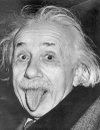
Walang komento:
Mag-post ng isang Komento